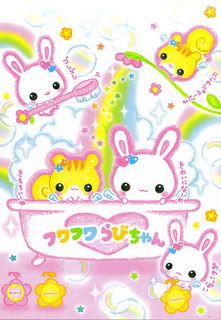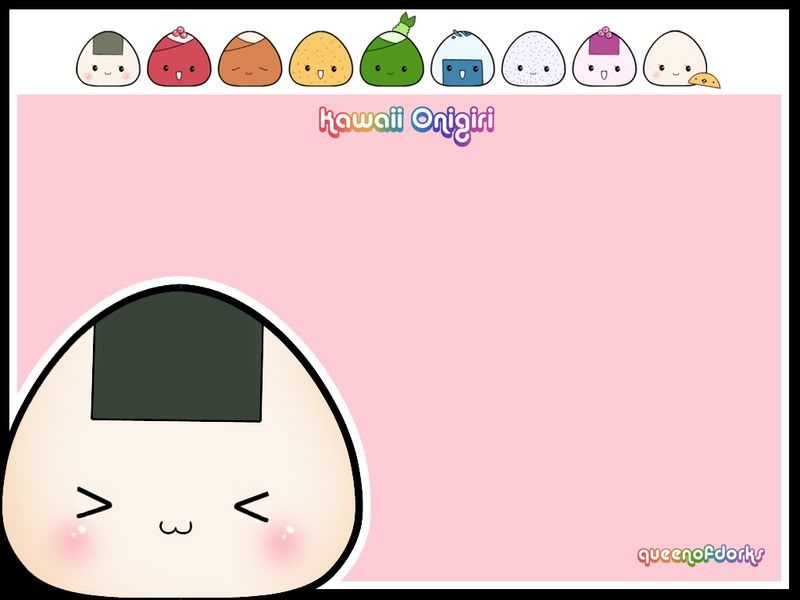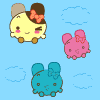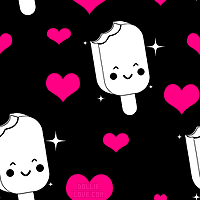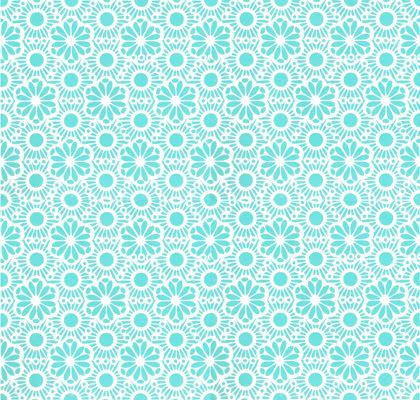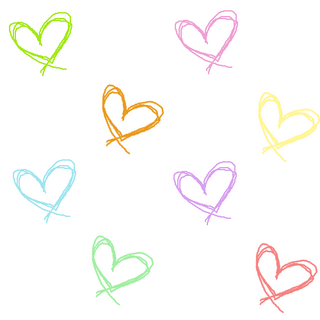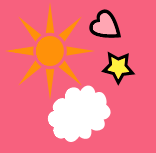Steps change the template :
First go your dashboard > design > template designer
2. click templates and then click background .
3. click upload images . you copy the bacground .
4. You can upload a JPG, GIF, or PNG file up to 300k in size.
For a full background, use images 1800x1600 or greater.
5. then , click DONE .
6. click APPLY TO BLOG .
7. click VIEW YOUR BLOG .
8. If your background already *good* so , just keep it . If you want to keep your background longer for a months or one year also can . but , i don't do that .
9. THANKS YOU (:
10 . If you want some more , just tell me . I will save the background soon . I will try to help you . just go to my blog . it's ok . i won't bite , eat , or kill you . im friendly person . xD .
P/S : if you want to save the background , just type CTRL+C . and then paste it on your post . REMEMBER ! DON'T SAVE YOUR POSTS . you just save the images . use right click ;) Thank youuuuu !
credit to hanna